7 Best Data Enrichment Tools for Effective Lead Generation
Hey, let’s be real.
Reaching out to leads without the right info? It’s a guessing game.
A name, an email—maybe. But do you know if they even care?
That’s wasted time.
You need real insights. The right data. Reliable data is essential for effective lead generation and making informed decisions.
So, I’ve put together this guide to show you the 7 best data enrichment tools that will help you fill in the blanks—giving you real insights into your leads so you can sell smarter, not harder. Data enrichment refers to the process of enhancing business data for sales and marketing activities, improving the quality and comprehensiveness of your information.
Incomplete or messy data creates major challenges for marketing and sales teams, making it harder to target and engage the right prospects. Data enrichment tools help address this by updating and improving existing records in your CRM.
These tools will help you:
✔ Find verified contact details
✔ Know who’s who (job titles, company size, industry)
✔ Track buying intent (so you reach out at the right time)
✔ Save hours of manual research

So let’s get into it. But first up!!
What Are Data Enrichment Tools?
You have some leads, right? Maybe just their names, emails, and company names.
But you need more info to know if these leads are actually worth contacting.
Data enrichment refers to the process of improving business and customer data for sales, marketing, and CRM activities. Data enrichment tools help you with exactly that.
They take your basic lead information and enrich it by adding new information from third-party sources.
That way, you’ll know exactly who you’re talking to.
Here’s what these tools usually add:
- Company info (like size, industry, or revenue) and accurate company data for better targeting
- Personal details (job title, phone number, location)
- Behavior info, like if they visited your website or opened your emails
- Additional data points such as revenue, industry, or social profiles
But not every enrichment tool does the same thing. Let’s quickly look at the different types:
- B2B Data Enrichment Tools: Made for sales teams. These tools help find business contacts and verify their info—tools like ZoomInfo and Leadforge fall into this category. Contact data enrichment is a key feature, helping keep prospect and customer information current and actionable.
- Marketing Data Enrichment Tools: Help marketing teams divide audiences into smaller groups for targeted messages. Clearbit and Apollo.io are good examples here.
- HR Data Enrichment Tools: Recruiters use these to verify candidates’ job info and create better candidate lists. SeekOut or Lusha work great for this.
- Machine Learning Data Enrichment Tools: These tools use AI to rank your leads by how likely they are to buy. Good examples are Leadforge and 6sense.
One more thing: Most data enrichment tools easily connect with CRMs like HubSpot and Salesforce.
This means when you add a lead into your CRM, the enrichment tool automatically updates it with all the extra details. Data cleansing is also important to remove outdated or inaccurate information before enrichment, ensuring your CRM records stay accurate.
For example, Leadforge quickly enriches every new lead you add into HubSpot, so you don’t have to waste any time doing it yourself.
Now that you know what data enrichment tools are, let’s look at the best options out there.
Understanding the Data Enrichment Process
The data enrichment process is all about transforming your basic customer data into a powerful asset for your business.
It starts with the information you already have—like names, emails, or company names—and enhances it by pulling in additional details from trusted third-party data providers. This means your existing data gets updated, incomplete records are filled in, and any inaccurate data is corrected automatically.
Here’s how it works: data enrichment tools scan a wide range of sources, including social media profiles, public records, and business databases, to find the most relevant and up-to-date information about your leads and customers.
These tools then match and merge this new data with your current CRM records, ensuring you always have the most accurate and complete view of your prospects.
By automating the data enrichment process, businesses can avoid the headaches of manual data entry and reduce the risk of working with outdated or incorrect information. This not only saves time but also empowers your sales and marketing teams to develop more effective sales and marketing strategies. With enriched data, you’ll have a deeper understanding of your potential customers, allowing you to personalize your outreach and target the right people at the right time.
In short, data enrichment is the key to unlocking the full potential of your customer data—helping you connect with the right audience and drive better results across all your sales and marketing efforts.
Benefits of Data Enrichment
Data enrichment delivers a host of benefits that can transform the way your sales and marketing teams operate. One of the biggest advantages is having access to accurate, up-to-date customer data.
When your team works with the best data enrichment tools, you can be confident that your existing data is not only current but also free from inaccurate data that could derail your outreach.
With enriched data, your sales and marketing teams can target prospects with precision, ensuring that every campaign and sales call is backed by reliable information. This means less time wasted on dead-end leads and more time spent engaging with potential customers who are actually a good fit for your business.
Data enrichment also provides valuable insights into your audience, such as job titles, company size, industry, and even intent signals. These insights allow marketing teams to craft highly personalized marketing campaigns and enable sales teams to tailor their approach for each prospect. The result? Higher response rates, more qualified leads, and a smoother path to conversion.
By choosing the best data enrichment solution, you can streamline your sales processes, improve data accuracy, and empower your team to make smarter decisions.
Ultimately, data enrichment helps you turn raw, existing data into a strategic advantage—fueling growth, boosting revenue, and giving your business a competitive edge in today’s fast-paced market.
The 7 Best Data Enrichment Tools for Sales & Marketing
I know you’re looking for a data enrichment tool that’s right for you, so I’ve put together a short list of the seven best options. This list features the top data enrichment tools on the market and will help you choose the best data enrichment tool for your specific needs.
Here’s exactly what you need to know about each of them.
Below, you'll find a comparison of data enrichment software—these are considered some of the best data enrichment software and leading data enrichment platforms for sales and marketing.
1. Leadsforge by Salesforge – Best AI-Powered Tool for Sales Outreach
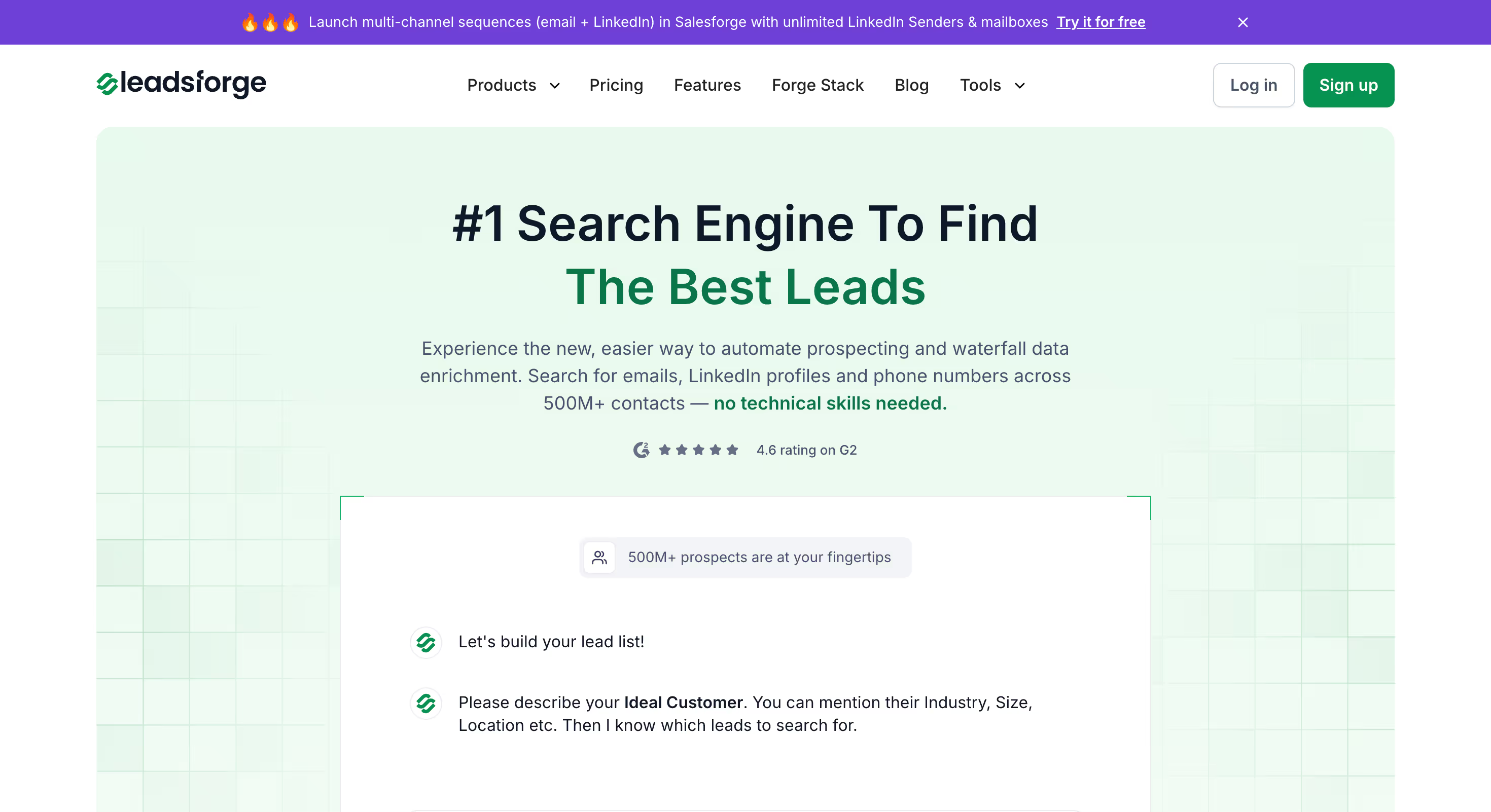
First on the list is Leadsforge by Salesforge
Leadsforge is a powerful data enrichment tool, especially useful if you’re tired of spending hours trying to find and check contact details yourself.
It lets you build and enhance targeted lead lists by simply describing your ideal customer—no complicated filters or technical setup.
For example, if you tell Leadsforge you want decision-makers at mid-sized tech companies in New York, the AI instantly finds and enriches the best contacts for you, providing actionable insights for your sales outreach.
Here’s exactly why Leadsforge is helpful for lead generation:
- Automatic Data Enrichment: It fills in all the gaps automatically—names, verified emails, job titles, and even company size and location. Leadsforge supports your data pipeline by consolidating and enriching data from multiple sources.
You never have to manually search or copy-paste again.
- Easy CRM Integration: Leadsforge connects directly to your existing systems like HubSpot or Salesforce, fitting seamlessly into your existing tech stack to streamline workflows.
This means every lead you find automatically appears in your CRM fully enriched and verified.
- Reliable Email Deliverability: Leadsforge isn’t just about finding contacts—it’s built within a bigger set of tools called the Forge Stack. This includes:
- Warmforge: Warms up your email accounts automatically to make sure your emails actually reach inboxes, not spam.
- Infraforge: Gives you control over your email sending infrastructure, protecting your sender reputation and improving deliverability.
- Flexible Pricing Plans: Leadsforge understands that every business has different needs.
So, whether you’re working alone or running a big sales team, they offer different pricing plans:
- Pro Plan ($40/month): Great for individuals or small businesses. You get verified leads, 500+ personalized emails, unlimited mailboxes, and automatic email warming.
- Growth Plan ($80/month): Ideal for growing teams. Includes unlimited users, thousands of monthly enrichments, advanced email tools, and priority support.
- Agent Frank ($416/month): If you prefer fully automated outreach, you can add “Agent Frank,” an AI assistant who prospects leads, crafts personalized emails, and even schedules meetings for you, working 24/7.
Leadsforge also has built-in tools called Warmforge and Infraforge, which improve your email deliverability.
That means more of your emails land in inboxes instead of spam folders.
Overall, Leadsforge is a smart choice if you want one easy-to-use tool that handles everything from finding leads to getting meetings booked.
Let’s move on to another helpful tool called ZoomInfo, especially if detailed company info matters to you.
2. ZoomInfo SalesOS – Best for Detailed B2B Contact Information

The second tool on this list is ZoomInfo SalesOS
If your main focus is having access to a large number of business contacts, ZoomInfo is often mentioned as a strong option—especially for big sales teams.
ZoomInfo is a leading data enrichment platform with one of the largest B2B databases around, offering comprehensive company data for lead generation.
You can easily find detailed company info, direct emails, phone numbers, job titles, and more. ZoomInfo provides detailed sales data to help optimize your targeting and outreach.
It also tracks something called “buyer intent,” meaning it can tell you when potential customers are actively looking for solutions similar to yours.

Here's exactly how ZoomInfo helps:
- Massive Contact Database:

- Buyer Intent Signals: Lets you know when leads visit your website, search for similar products online, or show other signs of being ready to buy. ZoomInfo uses predictive analytics to identify high-potential accounts and predict buying behaviors.Lets you know when leads visit your website, search for similar products online, or show other signs of being ready to buy. ZoomInfo uses predictive analytics to identify high-potential accounts and predict buying behaviors.
ZoomInfo supports sales reps by providing tools to find, manage, and enrich leads efficiently, streamlining the sales process.

- Good CRM Integration: Easily connects to popular platforms like Salesforce and HubSpot, making lead management simpler and quicker. Its advanced filters help you find the most relevant data for your outreach.
But here are some things you should be careful about with ZoomInfo:
- Data Accuracy Issues:

You might get excited about a great lead, only to realize they left that job months or even years ago.
- Expensive & Non-Transparent Pricing:
ZoomInfo doesn’t share its pricing upfront, but it's known to be quite expensive. Small businesses and teams on tighter budgets often find it unaffordable. - Difficult Contract Policies:

They require you to cancel 60 days before your renewal date—miss that, even by a day, and you're stuck paying for another year.
This policy has upset many businesses, especially smaller ones.
- Poor Customer Service:

Overall, if you’re a bigger team with a budget and you need large-scale lead generation data, ZoomInfo could work well.
But if cost, clear pricing, contract flexibility, and data accuracy are important to you, there are definitely easier-to-use alternatives like Leadsforge or others coming up next.
Also check some other effective ZoomInfo alternatives
Speaking of simpler options that integrate easily with your marketing processes, let’s talk about Clearbit next.
3. Clearbit – Best for Quick Email and Contact Finding

Next on our list (the third tool we’re looking at) is Clearbit
If you’re someone who spends a lot of time looking up emails or quick company info, Clearbit might be helpful to you.

Clearbit is a really popular Chrome extension because it lets you quickly find emails and details about your leads right from your inbox.
Here's what makes Clearbit useful:
- Easy to Use: You just type the company name or person’s name, and Clearbit quickly gives you their email, job title, social media profiles, company size, and even location. Clearbit’s contact data enrichment keeps your prospect and customer information current and accurate, making it easier for sales teams to act on up-to-date data.

- Fast Email Finding: You can find accurate emails in seconds without guessing or manually searching around.
- Direct CRM Integration: Clearbit connects easily with HubSpot, Salesforce, and Marketo. It also integrates with marketing automation platforms to enhance lead generation and outreach efficiency. This means the leads you find go straight into your sales or marketing workflows without extra work from you.

- It’s especially useful if you mostly target smaller companies or startups, as Clearbit tends to have better data quality there.
- Behavior Info: Clearbit helps you track and enrich data on website visitors, giving you more actionable insights to improve lead conversion and marketing efforts.
When you use Clearbit to find and update contact info, it takes raw data—like basic email addresses or company names—and enriches it with additional details for better CRM records and more informed business strategies.
But there are some cons to keep in mind about Clearbit:
- Limited Database: Users often say Clearbit doesn't have as many contacts as bigger databases like ZoomInfo.

So, if you're targeting large companies or need lots of detailed contacts, you might not find everything you need.
- Data Accuracy Issues: Some Clearbit users have mentioned that contact info can sometimes be outdated. You might need to double-check emails or job titles on LinkedIn just to be sure.
- Limited Coverage Outside the U.S.: Clearbit does a good job with the U.S.-based companies, but its data gets less accurate if you're looking for contacts outside the United States or Europe.
- Customer Support and Pricing Issues: Users report difficulty getting clear answers on data accuracy from Clearbit’s customer support.

Pricing can also be confusing, especially once you grow past the basic plans. You might find yourself paying for more credits or features than you actually need.
- No Built-in Email Automation: Unlike Leadsforge, Clearbit doesn’t automatically manage email campaigns.

It helps you find contacts, but you’ll need separate tools if you want automated outreach.
So, Clearbit is a good fit if you’re looking for quick and easy contact enrichment, especially for smaller U.S.-based teams. Clearbit enriches data by adding missing details to your leads, making your outreach more effective.
But if you need comprehensive data, international contacts, or built-in email automation, you might prefer one of the other tools, like Leadsforge or Apollo.io.
Speaking of Apollo.io, let’s see how that tool compares next.
4. Apollo.io – Best Budget-Friendly Tool for Lead Generation
Now, let's look at the fourth tool on our list—Apollo.io.
If you're a smaller business or startup trying to do effective lead generation without breaking your budget, Apollo.io is worth checking out.

Apollo.io gives you access to millions of B2B contacts and can surface prospect data from sources like LinkedIn and company websites.

You can easily find business emails, direct phone numbers, job titles, company details, and other valuable data points, all in one place.
This makes it easy to build targeted lead lists quickly.
Here’s how Apollo.io can help you specifically:
- Affordable for Small Businesses:

- Simple Email Automation: You can create automated email sequences, meaning you don't have to manually send follow-up emails.
This can save you a lot of time, especially if your team is small.
- All-in-One Solution: Apollo.io is data enrichment software for sales and marketing. It not only helps you find leads but also enriches them with important info and additional data points.
You can then sync these details directly to your CRM (like Salesforce or HubSpot), without needing multiple different tools.
But before you jump in, here's what you should know:
- Data Quality Concerns: Although Apollo.io offers many contacts, some of them can be outdated or inaccurate.


- Basic Automation & Personalization: Apollo’s email automation is quite basic. If you want advanced personalization with AI, Apollo.io won't do that.
- Platform Stability Issues: Some users have reported occasional bugs and glitches, like slow performance or errors.

This might slow down your workflow if you're relying heavily on it.
- Customer Support Limitations: Apollo.io’s customer support can be slow to respond, which can be frustrating if you need help urgently.

Plus, key features are often locked behind higher-tier plans, leading to unexpected upsells.
If you’re running a small sales team and need an affordable way to get basic lead enrichment and email automation, Apollo.io could be a good match. It also helps keep your customer records accurate and actionable.
Best 5 Apollo.io Alternatives: We Tested it 30 Days for Cold Email Outreach
Now that we've covered Apollo.io, let's move on and talk about our next tool—UpLead, another user-friendly data enrichment tool.
5. UpLead – Best for Verified Emails and Flexible Pricing
The fifth data enrichment tool you should know about is UpLead.
If you’re looking for reliable lead data but don’t want to get stuck in an expensive, long-term contract (like with ZoomInfo), UpLead could be exactly what you're looking for.

Here's why UpLead can help you in lead generation:
- Verified Emails Instantly: UpLead checks email addresses in real-time to ensure you get reliable data for your campaigns.

So when you pull leads, you know the emails are accurate and ready to use immediately.
This reduces bounced emails and makes your outreach more effective.
- Up-to-Date Data: UpLead focuses on providing up to date data, so your outreach efforts are always based on the latest information.
- Month-to-Month Pricing: With UpLead, you're not stuck with yearly contracts. You can just pay as you go each month, and you can pick a plan based on how many leads you actually need.
- Easy CRM Integration: UpLead fits right into tools you already use, like Salesforce, HubSpot, and Pipedrive.
It makes it easy to quickly send verified leads straight to your CRM without wasting time on manual uploads.
However, there are some drawbacks you should be aware of before using UpLead:
- Phone Numbers Not Always Reliable:

- Hidden Subscription Issues: Some people have mentioned they kept getting charged even after they canceled their accounts.

It’s important you clearly confirm cancellation to avoid surprise charges.
- No Refund Policy: If you buy credits but don’t use them before canceling your subscription, those credits disappear.

There's no refund or rollover, so make sure you only buy what you'll use.
- Filter Accuracy: Even though UpLead offers helpful filters for finding leads (like industry, job titles, company size), sometimes these filters pull leads that don't exactly match what you're looking for.
Here’s what UpLead costs monthly:

- Essentials Plan: $99/month for small teams (170 credits).
- Plus Plan: $199/month for teams that need more leads (400 credits/month).
- Professional Plan: Custom price, requires annual billing, includes advanced analytics and more credits.
In short,
It’s good if you’re a smaller company or team that mostly uses email outreach, needs flexibility in billing, and wants instant verification of email addresses.
But if you’re heavily focused on phone outreach or need rock-solid lead quality and detailed accuracy, you might want to look at another tool, like Leadsforge.
Now, since we’ve looked at UpLead, let’s move onto our next tool—Cognism, especially useful if GDPR compliance matters for your business.
6. Cognism – Best for Global Outreach and GDPR Compliance
The sixth tool you should know about is Cognism—one of the best data enrichment software options for global outreach.
If your company does business globally—especially in Europe—and you need a tool that’s GDPR-compliant, Cognism might be a good fit.

Cognism is a data enrichment platform with advanced features designed to enhance your lead-generation efforts:
- Large Global Database: Cognism provides access to comprehensive company data, including verified emails, phone numbers, and LinkedIn profiles of decision-makers from Europe, North America, and many other places.

You can find verified emails, phone numbers, and LinkedIn profiles of decision-makers from Europe, North America, and many other places.
- GDPR & CCPA Compliance: When you're working in markets with strict privacy rules, like Europe, Cognism helps make sure your outreach is compliant.
They clearly focus on maintaining data privacy standards, which is important if you don't want to risk legal trouble.
- Buyer Intent Signals: Cognism doesn’t just give you contact info. It also tracks signals—like when a prospect visits your website or engages with your content. Using predictive analytics, Cognism identifies buying intent so you can focus on people more likely to buy.
This way you focus on people more likely to buy.
- Integrates with Popular Sales Tools: Cognism integrates smoothly with CRM and sales platforms you might already be using, like Salesforce, HubSpot, Outreach, and SalesLoft. It enriches your current data by combining first party data with third-party sources for more accurate and complete records, helping you manage outreach without jumping between platforms.
This means you can enrich your current data and manage outreach without jumping between platforms.
However, here are some important downsides users mention:
- Data Accuracy Problems: Many Cognism users complain about getting contact details that are outdated or inaccurate.

That means you might waste credits reaching out to people who moved jobs or have incorrect phone numbers.
- Rigid Contract Terms: Cognism usually requires long-term contracts with automatic renewals.
Some users are unable to easily cancel or make adjustments. So, you'll need to carefully read the fine print before signing up.
- Customer Support Concerns: Many users have mentioned slow or unhelpful customer support.
If something goes wrong, getting quick assistance may be tough, especially for smaller businesses without dedicated support managers.
- No Transparent Pricing: Cognism doesn't show prices upfront. Instead, they customize pricing based on your needs—like the number of users and the regions you need data for.
That can make it hard to know upfront whether it's within your budget.
Cognism works well if you:
- Run global sales campaigns and need GDPR-compliant lead data.
- Want intent-based insights to find leads who are actively looking for solutions.
- Use tools like Salesforce, HubSpot, Outreach, or SalesLoft and want smooth integration.
But if data accuracy, transparent pricing, contract flexibility, and fast customer support matter more to you, you might be better off exploring other options on this list.
Now that we've covered Cognism, let's move forward and discuss our next tool: Lusha—another popular data enrichment tool with a slightly different set of strengths and weaknesses.
7. Lusha – Best for Simple Prospecting with Flexible Pricing
The last tool on this list is Lusha.
It helps sales teams find business emails, phone numbers, and other contact details, and is especially valuable for sales reps who need quick access to enriched and accurate information.
If you’re looking for an easy way to get leads, Lusha can be useful—especially for small businesses, recruiters, and sales reps.

The best part? It has a Chrome extension that works on LinkedIn. So, instead of searching for emails manually, you can just click and get the details.
Lusha also offers a free plan, and several pricing plans, so you can test it without spending money or choose a paid option that fits your needs.
But, Lusha is not perfect. Some people say the data is not always correct, and customer support is slow to respond.
If you need highly accurate phone numbers or quick help, this might be a problem.
Here’s how Lusha helps:
Find Leads Quickly with the Chrome Extension
- You can pull contact details from LinkedIn without switching tabs.
- Works as a Chrome extension—just click and grab emails and phone numbers.
- Lusha’s contact data enrichment keeps your prospect information current and actionable.
Affordable Pricing & Free Plan

- Lusha gives you 70 free credits per month to test the tool.
- Paid plans start at $37.45/month (billed yearly), which is cheaper than some other tools.
See Who’s Interested in Buyer Intent Data
- Tells you which leads are actively looking for products like yours.
- Lets you update old contacts by filling in missing details.
Connects with Popular CRMs
- Works with Salesforce, HubSpot, Pipedrive, and Outreach.
- Makes it easy to add leads to your CRM without extra steps.
But here’s what you should know before using Lusha:
- Some Contact Details Might Be Wrong

- Some users say emails bounce back or phone numbers don’t work.
- Cold calling can be tricky if numbers are outdated.
- Not as Powerful as Bigger Lead Tools

- Doesn’t have deep filtering options to find very specific leads.
- No bulk data downloads, so finding large lists of contacts takes time.
- Customer Support Can Be Slow
- Some users say it’s hard to get help, especially with billing issues.
- People lost credits when Lusha charged them for another year.
- Paid Plans Have Some Limits
- No monthly billing—only yearly plans.
- Unused credits don’t roll over, so you lose them if you don’t use them.
Lusha is great if you want a simple, budget-friendly tool for email prospecting. Lusha enriches data to improve lead quality, making it easier for sales teams to connect with the right prospects.
But if you need the most accurate data, faster customer support, or large-scale lead generation, you might want to check other options.
Free vs Paid Data Enrichment Tools – Which One Should You Choose?
Alright, let’s be real—you need a data enrichment software solution, but you’re probably wondering: Should I go for a free option or invest in a premium tool with advanced pricing plans?
I get it.
Why spend money if you don’t have to?
But at the same time, you don’t want to waste hours chasing incomplete, outdated leads just because a tool is free, especially when data enrichment platforms can provide more accurate and comprehensive information.
So, let’s break it down in a way that actually helps you decide which is the best data enrichment tool for your needs and how different pricing plans can impact the actionable insights you gain for your sales and marketing strategies.
Free vs. Paid: What’s the Difference?
A free tool might sound great at first, but here’s the catch: it comes with major limits—on how much data you can access, how accurate it is, and how well it integrates with your existing sales tools.
When comparing data enrichment software and data enrichment platforms, it's important to consider not just the features but also the available pricing plans. Free options often have significant restrictions, while paid pricing plans offer more robust capabilities for businesses with advanced needs.
On the other hand, paid tools are built for serious lead generation, where accuracy, automation, and CRM syncing actually matter.
Here’s a quick comparison to make it super clear:
Is There a Free Data Enrichment Tool Worth Trying?
If you just need a quick way to look up a few contacts, Clearbit Free Plan is your best (and only) free option among the top 7 tools we’ve talked about. This plan offers basic features of data enrichment software, focusing on contact data enrichment to help you enhance your contact records.
Here’s what you get with Clearbit’s free plan:
Easy email and contact lookups – Works as a Chrome extension, so you can find emails inside Gmail or LinkedIn.
Basic company details – Name, job title, company size, and industry.
Free but very limited – You only get a small number of lookups per month.
Now, while this might be enough for a freelancer or someone who occasionally looks up leads, it’s not going to cut it if you’re doing serious sales or marketing.
Which brings me to the next point…
When Should You Pay for a Data Enrichment Tool?
If you’re trying to build a solid sales pipeline, run outreach campaigns, or scale lead generation, you’re going to hit a wall with free tools really fast.
So, when should you upgrade to a premium tool?
If your answer is “yes” to any of these, it’s time to go premium and consider choosing the best data enrichment tool for your business:
So, What’s the Right Data Enrichment Tool for You?
- If you only need to look up a handful of leads occasionally, Clearbit’s free plan is a solid starting point.
- But if you’re serious about sales and lead generation, investing in a paid tool like Leadsforge, ZoomInfo, or Apollo.io will save you time, improve accuracy, and help you close more deals.
💡 Pro Tip: Many of these tools offer free trials, so if you’re unsure, start with a trial and see the difference for yourself!
Conclusion
If you want AI-powered lead enrichment, automated email outreach, and seamless CRM integration all in one place, Leadsforge is the tool you need.
Find decision-makers instantly—just describe your target customer, and Leadsforge does the rest.
Never waste time on outdated leads—get verified contacts, job titles, and company details automatically.
Automate your entire sales outreach—sync leads to your CRM, warm up your email accounts, and book more meetings without extra effort.
🚀 Start your journey with Leadsforge today and watch your sales pipeline grow effortlessly.
👉 Try Leadsforge Now!

![5 White Label Cold Email Marketing Platforms To Resell [2025 Comparison]](https://cdn.prod.website-files.com/6436c3ac9f9fd0594d00b9fc/6944c6b074b4836430450744_Duplicate-me%20(12).png)

.png)

.png)
