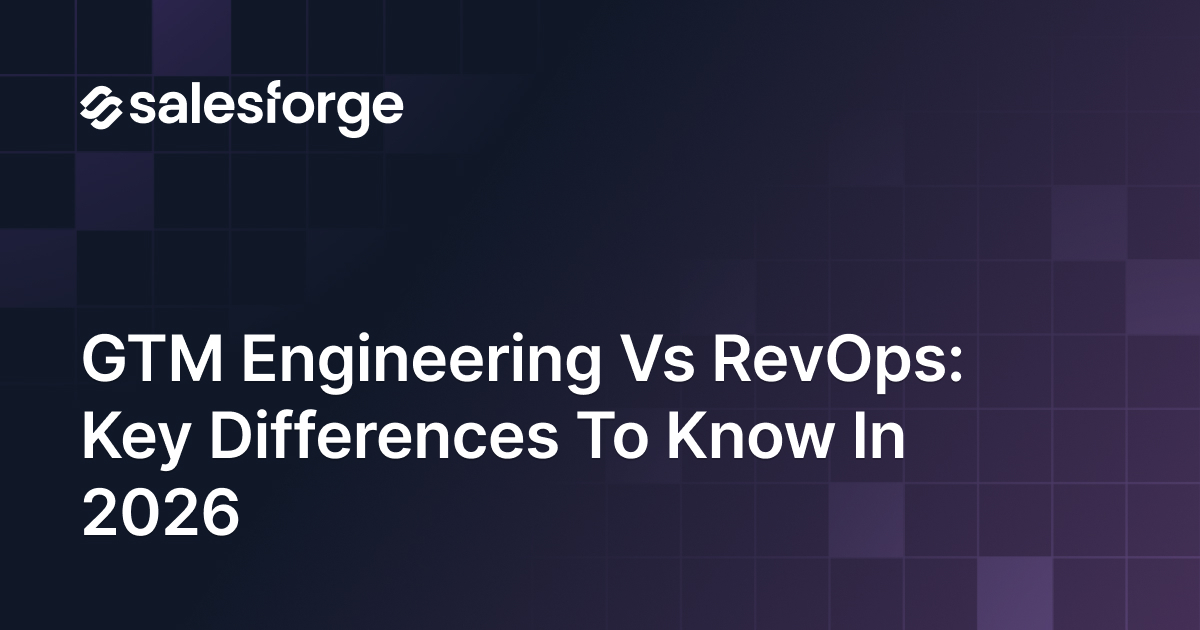5 AI Lead Generation Tools or Software To Generate Leads
AI lead generation tools can either save you hours every week or just become another tab you forget to use.
If you’re here, you’re probably looking for tools that actually help you find and close more leads without wasting time.
Trust me, I’ve tested a bunch of them, and in this post, I’m sharing 6 that are worth your attention.
Some help you find verified leads fast. Others take over the outreach for you.
There’s even one that runs your entire outbound process — from data to reply — without needing the other tools.
Let’s get you something that actually works for your workflow.
AI lead generation tools are now essential for driving growth in modern sales and marketing workflows.
What Are AI Lead Generation Tools?
AI lead generation tools are smart software that help you find and talk to potential customers without doing everything yourself.
They use artificial intelligence to figure out who might be a good fit for your product or service and then help you reach out in a more personal and efficient way. These tools leverage advanced ai algorithms to analyze large datasets and identify the best prospects for your business.
Here’s what they usually do:
- Find prospects based on things like job title, company size, or buying signals
- Personalize messages so you’re not sending the same boring email to everyone
- Score and sort leads so you know who’s hot, warm, or not worth chasing
- Automate follow-ups — because nobody has time to send 50 emails by hand
- Streamline repetitive tasks with automation tools that improve efficiency and enhance your lead generation processes
Mastering the Art of Cold Email Follow-Ups: 5 Examples That Will Inspire You
And why does all this matter in 2025?
Because there’s more noise out there than ever. More emails. More tools. More competition.
If you’re not using AI to speed things up and get ahead, chances are, someone else is.
Can AI Help With Lead Generation?
So now that you know what AI lead generation tools are…
Let’s talk about the real question: Do they actually work?
Yes, they do. Integrating AI into your lead generation strategy can help optimize how you attract and convert leads, making your marketing and sales efforts more efficient and effective.
And here’s why more sales teams are using them every day. These tools are becoming essential for business development in competitive markets, helping organizations identify, qualify, and engage prospects to drive growth.
1. AI finds better leads faster
It goes through tons of data — job titles, industries, behaviors — and uses AI tools to analyze vast datasets, including customer data, to identify the most relevant leads.
The ability to process vast datasets allows AI to uncover patterns and opportunities that manual research would miss.
2. It learns what works (so you don't have to guess)
The more you use these tools, the smarter they get.
They start to notice patterns — who’s opening your emails, who’s clicking, who’s ignoring you — and adjust your targeting automatically. AI-driven platforms leverage historical data and predictive analytics to anticipate customer behavior, allowing your campaigns to become more precise and effective over time.
3. Personalization becomes easy
AI lead generation tools can personalize outreach at scale, crafting messages that feel tailored to each lead by addressing their specific customer needs.
And the best part? You don’t have to sit there crafting every single one.
4. You save hours every week
From follow-ups to sorting replies to syncing your CRM — AI excels at automating tasks and handling repetitive tasks like follow-ups, lead sorting, and data entry, so you can focus on closing deals.
So yes, AI can absolutely help with lead generation in 2025.
How to Use AI for Sales Prospecting in 2025
If you’re still doing everything manually, this might be the easiest win for your sales process.
Now, let’s move on to the tools in the list.
Key Features to Look for in AI Lead Generation Tools
When evaluating AI lead generation tools, it’s important to focus on features that will truly enhance your lead generation processes and help your sales team work smarter.
The best generation tools leverage advanced AI algorithms for lead qualification, ensuring you’re targeting the most promising leads rather than wasting time on unqualified prospects.
- Data enrichment capabilities—these tools should provide accurate, up-to-date contact data so your outreach is always relevant and effective. Seamless CRM integration is another must-have, allowing your sales team to sync leads, track progress, and manage follow-ups without manual data entry.
- Predictive analytics - is a game-changer for identifying high-value prospects. With these insights, you can prioritize leads who are most likely to convert, making your outreach strategies more efficient. Automated outreach features, such as personalized email sequences and real-time tracking, help you assess performance and adjust your approach on the fly.
- Historical data analysis and actionable insights - The right AI lead generation tools will help you spot trends, refine your strategic initiatives, and drive growth—all through a user-friendly interface that your team can adopt quickly.
In short, prioritize tools that combine smart lead qualification, enriched contact data, predictive analytics, and easy CRM integration to supercharge your lead generation process.
5 Best AI Lead Generation Tools To Try in 2025
Quick Comparison Table of all the AI Lead Generation Tools
Before diving into the table, note that this comparison includes advanced tools designed to automate and optimize lead generation workflows, helping organizations improve efficiency and targeting.
1. Leadsforge – AI Lead Generation Without the Manual Work

Let’s start with Leadsforge — a tool that helps you generate leads using AI without needing to clean data or do things manually. Leadsforge streamlines lead generation processes by automating data collection and outreach, making it easier to manage and qualify leads efficiently.
It’s made for people who want to skip the hassle of filtering through outdated lists or wasting time on leads that won’t reply.
💡 What Does Leadsforge Do?
Leadsforge helps you:
- Find leads based on your ideal customer profile using AI
- Efficiently capture contact information with AI, ensuring you have the details needed for follow-up

- Get contact details that are already verified so you avoid email bounces
- Send those leads straight into your outreach tool (no copy-pasting or file uploads)
- Automate your entire outbound process when paired with Agent Frank, an AI sales rep
So, instead of switching between tools or doing things by hand, Leadsforge keeps everything in one place and working in the background.
🔍 Features
- AI-based lead search — Just describe your target audience and get a list of matching contacts
- Sales software powered by AI — Leadsforge functions as advanced sales software, using artificial intelligence to crawl the web, find, verify, and validate contact information in real time, helping you build updated sales lists
- Real-time data verification — All emails and phone numbers are checked before they reach you
- CRM and outreach sync — No need to export/import leads; it connects directly with Salesforge
- Full automation with Agent Frank — You can fully automate prospecting and email follow-ups

✅ Leadsforge Pros
- Easy to get started
- Verified data reduces bounce rates
- Saves time by cutting out manual work
- Works well with AI outreach tools
- Gives your team a competitive edge by leveraging AI-driven automation
❌ Leadsforge Cons
- You need to pair it with Salesforge’s Agent Frank to unlock full automation
- Higher price point than basic tools (but justified if you value time + accuracy)
💰 Leadsforge Pricing
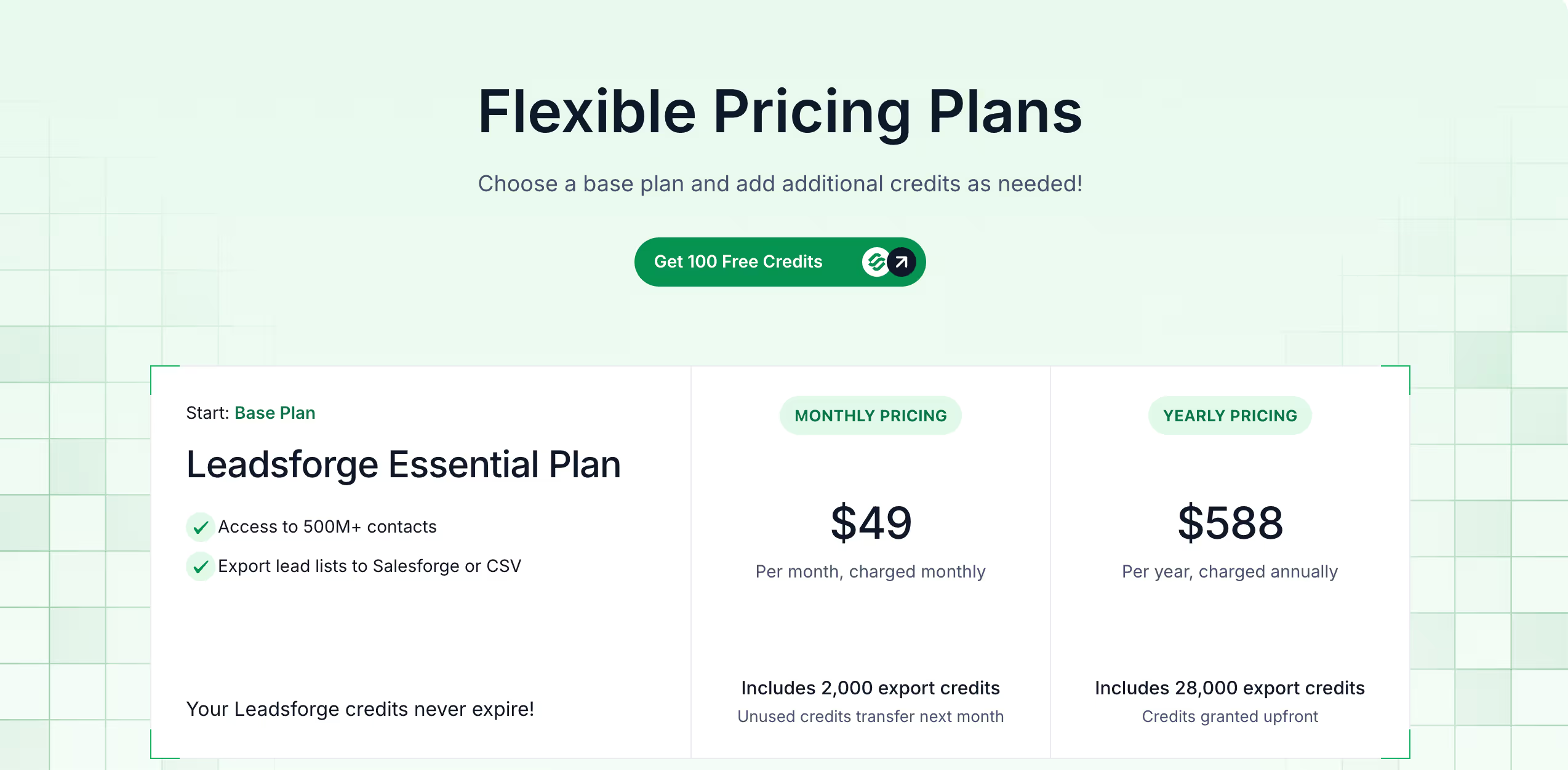
Leadsforge gives you flexible options based on your team size and workflow:
- Monthly Plan– $49/month
You get 2000 export credits per month (unused credits transfer next month). - Yearly Plan – $588/month
You get 28,000 export credits for the year.
📝 Summary
If you want a tool that goes beyond just finding leads — and helps you close them — Leadsforge is a solid choice.
It cuts out manual work, delivers accurate data, and pairs with an AI sales agent to fully automate your outbound motion. Automating your lead generation with AI tools like Leadsforge can contribute to your business's long-term success by supporting sustained growth and more effective marketing efforts.
It’s not just another lead list tool — it’s your shortcut to better replies and booked meetings.
Basics on Email Lead Generation: Your Go-To Guide
2. Clay – AI-Powered Lead Enrichment With Flexible Workflows

Next up is Clay, a tool that focuses mainly on lead enrichment — meaning, it helps you find extra information about your leads from multiple sources. Enriched data from Clay can enhance customer interactions by providing more context for outreach.
Unlike some tools that give you pre-built contact lists, Clay lets you build your own lead lists by pulling data from over 100+ databases.
If you’re someone who wants full control over how your data is built and enriched, this tool might be useful.
💡 What Does Clay Do?
Clay helps with the research side of lead generation. Here’s how:
- It pulls contact and company data from sources like LinkedIn, Google, Clearbit, and more
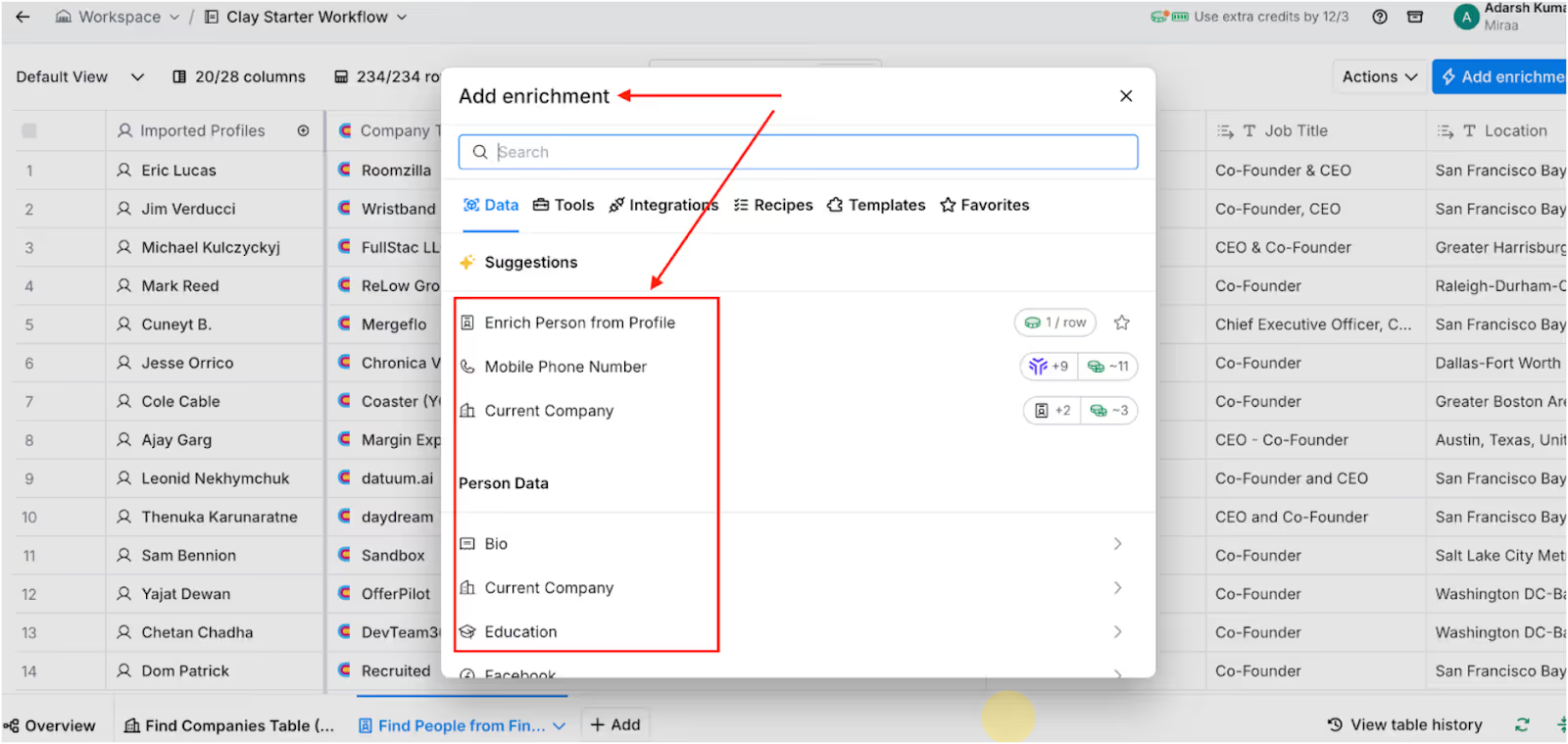
- It allows you to create custom workflows for how leads are enriched and updated
- It helps you identify high value prospects by enriching your data, so you can focus your targeted outreach on the most promising leads
- It gives you control over which data points you want to collect and use in your outreach

- It also integrates with tools like Salesforge, Apollo, and Outreach, so your enriched leads can be sent into your outbound campaigns
That said, Clay doesn’t handle the actual outreach itself — you’ll still need a separate tool to send emails or manage follow-ups.
🔍 Clay’s Features
- 100+ data sources — Pull information from multiple places to enrich your leads and generate actionable insights by analyzing aggregated data.
- No-code workflow builder — Create your own lead process using a simple drag-and-drop setup
- Real-time enrichment — Keep your contact data fresh and up to date
- CRM and sales tool integrations — Sync enriched data into the tools you already use
✅Clay’s Pros
- Gives you more control over the kind of data you want to collect
- Real-time updates help keep your lead list accurate
- Works well with other sales tools
- No coding is required to build lead flows
❌ Clay’s Cons
- Doesn’t handle outreach — you’ll still need another tool for sending emails
- Can get expensive depending on how much data you pull
- It might be more complex for beginners who just want quick results
💰Clay’s Pricing

Clay works on a credit-based pricing model. You pay based on the number of searches and enrichments you do.
Here are some of the current plans (billed yearly):
- Starter – $134/month
- Explorer – $314/month
- Pro – $720/month
- Enterprise – Custom pricing
They also offer a free version with limited credits, available for users who want to test the tool before committing to a paid plan.
📝 Summary
Clay is a flexible tool for teams that want to build custom lead enrichment workflows and control their data sources.
It doesn’t manage outreach or handle full automation, but it does a solid job when it comes to cleaning and enriching your leads before they enter your sales pipeline. Clay's enrichment capabilities help you focus on the most promising leads in your pipeline, improving lead quality and conversion potential.
It can work well when paired with outreach tools, especially if you already have a setup in place.
7 Best Clay Alternatives for Automated Outreach
3. Apollo.io – Budget-Friendly Lead Generation with Basic Automation

Now let’s look at Apollo.io, a tool that combines lead generation, email outreach, and CRM features — all in one platform. Apollo.io also offers AI-powered lead scoring to automatically rank and prioritize leads, helping teams focus their outreach on the most promising prospects.
It’s often picked by small teams or startups who want a more affordable way to find leads and do basic follow-ups without needing multiple tools.

💡 What Does Apollo.io Do?
Apollo.io gives you access to a large database of business contacts and some built-in outreach tools.
Here’s what it helps with:
- Finding verified B2B leads based on filters like job title, company size, or industry
- Identifying and nurturing potential leads throughout the sales funnel
- Qualifying leads by analyzing engagement and intent signals to focus on high-quality prospects
- Sending cold emails and setting up follow-up sequences
- Enriching your existing contacts by filling in missing data
- Syncing your leads and outreach history with CRMs like Salesforce and HubSpot
It’s a simple setup for teams that want lead generation and outreach in one place — but without advanced automation.
🔍 Apollo.io Features
- Large contact database — Millions of B2B contacts with emails and phone numbers
- Email sequence builder — Set up basic cold outreach campaigns
- Data enrichment — Auto-fills missing info like job titles or company data
- AI tool for lead generation — Automates lead generation and outreach using advanced AI capabilities to improve lead quality and increase conversion rates
- CRM integrations — Syncs with tools like Salesforce, HubSpot, and Gmail
✅ Apollo.io Pros
- Easy to use for small teams
- Lower pricing compared to tools like ZoomInfo
- Covers both lead generation and basic outreach
- Helps you focus on qualified leads with features like lead scoring and predictive analytics, improving conversion rates and sales productivity
- Offers a free plan to try it out
❌Apollo.io Cons
- Some users report data accuracy issues (especially email bounces)
- Limited personalization features in emails
- Key features like advanced analytics or calling tools are locked behind higher-priced plans
- Support response times can be slow

💰Apollo.io Pricing

Apollo.io has several pricing tiers based on your needs:
- Free Plan – $0/month (basic access, limited exports)
- Basic – $49/month
- Professional – $79/month
- Organization – $119/month per user (min 3 users)
As your usage grows, you’ll likely need to move to a higher-tier plan to unlock more features and credits.
📝 Summary
Apollo.io is a good option if you want a tool that covers both lead generation and outreach in a single place — especially if you’re working with a smaller team or budget.
It may not have advanced automation or AI personalization, but it offers a simple starting point for outbound sales. Apollo.io's lead scoring and qualification features help you focus on the most promising leads, improving your chances of success.
Just make sure to double-check lead quality before scaling outreach.
4. SalesIntel – Verified B2B Leads with Intent Data

Now, let’s talk about SalesIntel — a lead generation tool that focuses heavily on data accuracy.
SalesIntel also emphasizes data privacy and compliance, ensuring that all verified contact information is handled responsibly and transparently.
Unlike platforms that rely only on AI scraping, SalesIntel combines that with human verification to give you cleaner, more reliable contact details.
It’s a useful option if your main goal is to reduce email bounces and reach real decision-makers.
💡 What Does SalesIntel Do?
SalesIntel helps sales and marketing teams find verified leads and enrich their CRMs with accurate data. Here’s what it offers:
- Access to business contact data that’s verified by real people (not just scraped)
- Filtering by firmographics (industry, size, location) and technographics (tools used)
- Buyer intent signals that show which companies are actively researching solutions
- CRM enrichment and sync with tools like Salesforce and HubSpot
- Website visitor tracking to help identify leads from anonymous traffic
- Tracking job changes to automatically update contact information and maintain accurate, current customer records
If your outreach strategy relies on high data quality, this tool could help clean up your pipeline.
🔍 SalesIntel Features
- 95%+ human-verified data — Contacts are checked manually for accuracy
- Firmographic and technographic filters — Build more targeted lead lists and support lead qualification by scoring and segmenting leads based on detailed company data
- Predictive intent signals — See which companies are showing buying behavior
- CRM integrations — Auto-sync leads and keep contact details up to date
- VisitorIntel — Turns website visits into lead opportunities, even if forms aren’t filled
✅ SalesIntel Pros
- Strong focus on data quality
- Verified contact details lower bounce rates
- Intent data helps prioritize warm leads
- Helps you find high quality leads through human-verified data
- Good fit for outbound teams that rely on phone + email outreach
❌ SalesIntel’s Cons
- No public pricing — you’ll need to contact sales
- Some users still report outdated or missing contact info
- Doesn’t include built-in outreach automation — you’ll need to use another tool for that
💰SalesIntel’s Pricing
SalesIntel doesn't list its pricing publicly. Instead, you'll need to speak with their team for a quote based on your company's size and needs.
Their Standard Plan includes:
- Unlimited users and data exports
- Human-verified leads
- CRM enrichment
- Firmographic + technographic filters
- Intent data + visitor tracking
📝 Summary
If you care more about data quality than volume, SalesIntel could be a good fit.
It’s built to reduce bounce rates and improve targeting through verified data and buyer intent signals. SalesIntel's data enrichment and verification features also help you identify high value prospects for your sales efforts.
Just keep in mind that it doesn’t offer full outreach automation, so you’ll need another tool to handle that side of the workflow.
5. Seamless.ai – Real-Time Contact Data with AI-Powered Prospecting

Last on the list is Seamless.ai — a lead generation platform that focuses on giving you real-time contact data.
Unlike tools that rely on static databases, Seamless.ai updates its leads continuously by scanning the web. The platform leverages advanced ai algorithms to continuously update and verify contact information, ensuring accuracy and reliability.
It’s designed for sales teams that want up-to-date contact details without having to clean or verify data manually.
💡 What Does Seamless.ai Do?
Seamless.ai uses artificial intelligence to help you:
- Find contact details like emails and phone numbers in real time
- Build lead lists directly from LinkedIn and company websites
- Prioritize outreach using buyer intent signals
- Push leads straight into your CRM or outbound tools like Outreach and Salesloft
- Support building relationships with prospects over time by providing up-to-date contact data for ongoing engagement
It’s built to keep your data fresh and reduce the time spent chasing down missing information.
🔍Seamless.ai Features
- AI lead search — Continuously finds and updates business contact data, helping you address customer needs by providing timely and relevant contact information

- LinkedIn & website extension — Pull contacts directly while browsing
- Buyer intent tracking — Helps you focus on companies already researching your solution
- CRM integrations — Syncs with Salesforce, HubSpot, and other tools

- Large contact database — Access to over 1 billion emails and 400M+ phone numbers
✅Seamless.ai Pros
- Real-time data updates (can help increase conversion rates by ensuring outreach is based on the most current data)
- Useful Chrome extension for LinkedIn prospecting
- Works well for high-volume outreach
- Integrated buyer intent tracking adds context to your leads
❌Seamless.ai Cons
- No transparent pricing — you have to contact sales for a quote
- Some users report inaccurate phone numbers or emails
- Pre-scraping filters are limited — you might spend credits before knowing lead quality
- Frequent upsell prompts inside the platform
💰Seamless.ai Pricing

Seamless.ai does not publicly show pricing on its site. Plans are customized based on your team size and usage needs.
Here’s a general idea:
- Free Plan – $0/month (limited credits, basic access)
- Pro & Enterprise Plans – Custom pricing (includes higher credit limits, integrations, and sales intelligence features)
You’ll need to request a demo to get an exact quote.
📝 Summary
Seamless.ai is a lead generation tool that keeps your contact data fresh by updating it in real time.
It’s especially helpful if you’re doing a lot of prospecting on LinkedIn or want quick access to phone numbers and emails.
Seamless.ai's real-time data also supports relationship building by enabling timely and relevant outreach, helping you foster stronger connections with prospects and clients.
That said, if you want more control over data quality before using credits — or if you prefer upfront pricing — you may want to explore other options as well.
Choosing the Right AI Lead Generation Tool For You
So, which one should you go for?
There’s no single right answer here. It really depends on what your team needs and how you plan to use the tool. The right AI lead generation tool can empower your sales team to work more efficiently and close more deals.
So, let’s break it down.
📌 1. Where Are Your Leads Coming From?
Start by looking at your main lead sources. Are you pulling contacts from LinkedIn, scraping websites, or running outbound email campaigns?
- If you mostly prospect on LinkedIn, a tool like Seamless.ai (with a Chrome extension) might help.
- If you want leads enriched from multiple sources, Clay gives you more flexibility.
- If you're looking for a quick, ready-to-use list with verified emails and phone numbers, Leadsforge simplifies the whole process.
📌 2. Do You Just Need Leads — or Outreach, Too?
Some tools only help with finding leads. Others go one step further and handle outreach too.
- Tools like Clay and SalesIntel help with lead data but require you to use a separate outreach tool.
- Apollo.io offers basic email sequences but limited automation.
- Leadsforge gives you both verified leads and AI-powered outreach when paired with Agent Frank.
If saving time and automating the entire flow matters to you, it's worth looking into tools that cover both steps. For teams looking to manage leads more intelligently, an AI-powered CRM software like Pepper Cloud can automate outreach, qualify leads, and sync conversations across channels.
📌 3. What’s Your Budget — and How Simple Do You Need It to Be?
Cost and ease of use are big factors, especially if you're a small team.
- Apollo.io is more budget-friendly but comes with trade-offs in data quality and support.
- Clay has flexible pricing but might take more time to set up.
- Leadsforge is a little pricy but removes manual work and gives you verified, ready-to-use leads.
If your time is limited and you want clean data without extra steps, investing a little more might save you more in the long run.
✅ Quick Tip
Before picking a tool, ask yourself:
“Do I want to manage leads manually, or do I want a system that runs in the background while I focus on closing deals?”
That one question will narrow things down fast.
Quick Recap Before You Go
Alright, let’s quickly run through what we just covered.
- Leadsforge helps you find verified leads and run AI-powered outreach without doing anything manually.
- Clay gives you more control over data enrichment by pulling info from 100+ sources.
- Apollo.io is a solid starting point if you need a basic lead gen and email tool.
- SalesIntel focuses on accuracy with human-verified contact data.
- Seamless.ai gives you real-time contact info pulled straight from the web and LinkedIn.
Each one has its own angle, depending on what you’re trying to solve.
To stay ahead in a competitive market, consider embracing AI in your lead generation strategy. Adopting AI tools can enhance lead quality, streamline your processes, and give you a future-oriented edge.
But if you’re looking for something that handles both the leads and the outreach — and just works out of the box —
👉 Give Leadsforge a try. It’s built to save you time and keep your pipeline moving.
FAQs
1. Are these AI lead generation tools suitable for small businesses?
Yes, many of them offer free trials or lower-tier plans that work well for small teams.
Tools like Apollo and Clay have starter options that let you test things out without a big commitment.
2. Do these tools work with CRMs like HubSpot or Salesforce?
Most of them do. Tools like Leadsforge, SalesIntel, and Apollo.io offer direct integrations with major CRMs or at least let you sync data through API or webhooks.
3. Can AI really generate leads automatically in 2025?
Yes — tools like Leadsforge and Apollo use AI to find prospects, score them based on fit, and even handle outreach.
You can now automate large parts of the lead generation process without doing everything manually.